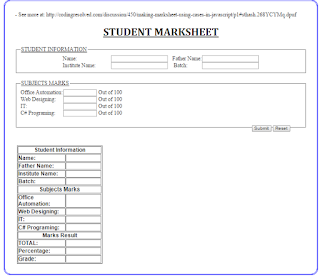create page (auth.php)
<?php
session_start();
if(!isset($_SESSION["username"])){
header("Location: login.php");
exit(); }
?>
create page (dashbord.php)
require('db.php');
include("auth.php"); //include auth.php file on all secure pages ?>
<!DOCTYPE html>
<html>
<head>
<meta charset="utf-8">
<title>Dashboard - View Records</title>
<link rel="stylesheet" href="css/style.css" />
</head>
<body>
<div class="form">
<p>Welcome to Dashboard.</p>
<p><a href="index.php">Home</a><p>
<p><a href="insert.php">Insert New Record</a></p>
<p><a href="view.php">View Records</a><p>
<p><a href="logout.php">Logout</a></p>
</div>
</body>
</html>
create page (db.php)
$connection = mysql_connect('localhost', 'root', '');
if (!$connection){
die("Database Connection Failed" . mysql_error());
}
$select_db = mysql_select_db('login');
if (!$select_db){
die("Database Selection Failed" . mysql_error());
}
?>
create page (delete.php)
<?php
require('db.php');
$id=$_REQUEST['id'];
$query = "DELETE FROM new_record WHERE id=$id";
$result = mysql_query($query) or die ( mysql_error());
header("Location: view.php");
?>
create page (edit.php)
<?php
require('db.php');
include("auth.php");
$id=$_REQUEST['id'];
$query = "SELECT * from new_record where id='".$id."'";
$result = mysql_query($query) or die ( mysql_error());
$row = mysql_fetch_assoc($result);
?>
<!DOCTYPE html>
<html>
<head>
<meta charset="utf-8">
<title>Update Record</title>
<link rel="stylesheet" href="css/style.css" />
</head>
<body>
<div class="form">
<p><a href="dashboard.php">Dashboard</a> | <a href="insert.php">Insert New Record</a> | <a href="logout.php">Logout</a></p>
<h1>Update Record</h1>
<?php
$status = "";
if(isset($_POST['new']) && $_POST['new']==1)
{
$id=$_REQUEST['id'];
$trn_date = date("Y-m-d H:i:s");
$name =$_REQUEST['name'];
$age =$_REQUEST['age'];
$submittedby = $_SESSION["username"];
$update="update new_record set trn_date='".$trn_date."', name='".$name."', age='".$age."', submittedby='".$submittedby."' where id='".$id."'";
mysql_query($update) or die(mysql_error());
$status = "Record Updated Successfully. </br></br><a href='view.php'>View Updated Record</a>";
echo '<p style="color:#FF0000;">'.$status.'</p>';
}else {
?>
<div>
<form name="form" method="post" action="">
<input type="hidden" name="new" value="1" />
<input name="id" type="hidden" value="<?php echo $row['id'];?>" />
<p><input type="text" name="name" placeholder="Enter Name" required value="<?php echo $row['name'];?>" /></p>
<p><input type="text" name="age" placeholder="Enter Age" required value="<?php echo $row['age'];?>" /></p>
<p><input name="submit" type="submit" value="Update" /></p>
</form>
<?php } ?>
</div>
</div>
</body>
</html>
create page (index.php)
<?php include("auth.php"); //include auth.php file on all secure pages ?>
<!DOCTYPE html>
<html>
<head>
<meta charset="utf-8">
<title>Welcome Home</title>
<link rel="stylesheet" href="css/style.css" />
</head>
<body>
<div class="form">
<p>Welcome <?php echo $_SESSION['username']; ?>!</p>
<p>This is secure area.</p>
<p><a href="dashboard.php">Dashboard</a></p>
<a href="logout.php">Logout</a>
</div>
</body>
</html>
create page (insert.php)
<?php
require('db.php');
include("auth.php"); //include auth.php file on all secure pages
$status = "";
if(isset($_POST['new']) && $_POST['new']==1)
{
$trn_date = date("Y-m-d H:i:s");
$name =$_REQUEST['name'];
$age = $_REQUEST['age'];
$submittedby = $_SESSION["username"];
$ins_query="insert into new_record(`trn_date`,`name`,`age`,`submittedby`)values('$trn_date','$name','$age','$submittedby')";
mysql_query($ins_query) or die(mysql_error());
$status = "New Record Inserted Successfully.</br></br><a href='view.php'>View Inserted Record</a>";
}
?>
<!DOCTYPE html>
<html>
<head>
<meta charset="utf-8">
<title>Insert New Record</title>
<link rel="stylesheet" href="css/style.css" />
</head>
<body>
<div class="form">
<p><a href="dashboard.php">Dashboard</a> | <a href="view.php">View Records</a> | <a href="logout.php">Logout</a></p>
<div>
<h1>Insert New Record</h1>
<form name="form" method="post" action="">
<input type="hidden" name="new" value="1" />
<p><input type="text" name="name" placeholder="Enter Name" required /></p>
<p><input type="text" name="age" placeholder="Enter Age" required /></p>
<p><input name="submit" type="submit" value="Submit" /></p>
</form>
<p style="color:#FF0000;"><?php echo $status; ?></p>
</div>
</div>
</body>
</html>
create page (login.php)
<?php
/*
Author: Javed Ur Rehman
Website: https://htmlcssphptutorial.wordpress.com
*/
?>
<!DOCTYPE html>
<html>
<head>
<meta charset="utf-8">
<title>Login</title>
<link rel="stylesheet" href="css/style.css" />
</head>
<body>
<?php
require('db.php');
session_start();
// If form submitted, insert values into the database.
if (isset($_POST['username'])){
$username = $_POST['username'];
$password = $_POST['password'];
$username = stripslashes($username);
$username = mysql_real_escape_string($username);
$password = stripslashes($password);
$password = mysql_real_escape_string($password);
//Checking is user existing in the database or not
$query = "SELECT * FROM `users1` WHERE username='$username' and password='".md5($password)."'";
$result = mysql_query($query) or die(mysql_error());
$rows = mysql_num_rows($result);
if($rows==1){
$_SESSION['username'] = $username;
header("Location: index.php"); // Redirect user to index.php
}else{
echo "<div class='form'><h3>Username/password is incorrect.</h3><br/>Click here to <a href='login.php'>Login</a></div>";
}
}else{
?>
<div class="form">
<h1>Log In</h1>
<form action="" method="post" name="login">
<input type="text" name="username" placeholder="Username" required />
<input type="password" name="password" placeholder="Password" required />
<input name="submit" type="submit" value="Login" />
</form>
<p>Not registered yet? <a href='registration.php'>Register Here</a></p>
</div>
<?php } ?>
</body>
</html>
create page (logout.php)
<?php
session_start();
if(session_destroy()) // Destroying All Sessions
{
header("Location: login.php"); // Redirecting To Home Page
}
?>
create page (registration.php)
<!DOCTYPE html>
<html>
<head>
<meta charset="utf-8">
<title>Registration</title>
<link rel="stylesheet" href="css/style.css" />
</head>
<body>
<?php
require('db.php');
// If form submitted, insert values into the database.
if (isset($_POST['username'])){
$username = $_POST['username'];
$email = $_POST['email'];
$password = $_POST['password'];
$username = stripslashes($username);
$username = mysql_real_escape_string($username);
$email = stripslashes($email);
$email = mysql_real_escape_string($email);
$password = stripslashes($password);
$password = mysql_real_escape_string($password);
$trn_date = date("Y-m-d H:i:s");
$query = "INSERT into `users1` (username, password, email, trn_date) VALUES ('$username', '".md5($password)."', '$email', '$trn_date')";
$result = mysql_query($query);
if($result){
echo "<div class='form'><h3>You are registered successfully.</h3><br/>Click here to <a href='login.php'>Login</a></div>";
}
}else{
?>
<div class="form">
<h1>Registration</h1>
<form name="registration" action="" method="post">
<input type="text" name="username" placeholder="Username" required />
<input type="email" name="email" placeholder="Email" required />
<input type="password" name="password" placeholder="Password" required />
<input type="submit" name="submit" value="Register" />
</form>
</div>
<?php } ?>
</body>
</html>
create page (view.php)
<?php
require('db.php');
include("auth.php");
?>
<!DOCTYPE html>
<html>
<head>
<meta charset="utf-8">
<title>View Records</title>
<link rel="stylesheet" href="css/style.css" />
</head>
<body>
<div class="form">
<p><a href="index.php">Home</a> | <a href="insert.php">Insert New Record</a> | <a href="logout.php">Logout</a></p>
<h2>View Records</h2>
<table width="100%" border="1" style="border-collapse:collapse;">
<thead>
<tr><th><strong>S.No</strong></th><th><strong>Name</strong></th><th><strong>Age</strong></th><th><strong>Edit</strong></th><th><strong>Delete</strong></th></tr>
</thead>
<tbody>
<?php
$count=1;
$sel_query="Select * from new_record ORDER BY id desc;";
$result = mysql_query($sel_query);
while($row = mysql_fetch_assoc($result)) { ?>
<tr><td align="center"><?php echo $count; ?></td><td align="center"><?php echo $row["name"]; ?></td><td align="center"><?php echo $row["age"]; ?></td><td align="center"><a href="edit.php?id=<?php echo $row["id"]; ?>">Edit</a></td><td align="center"><a href="delete.php?id=<?php echo $row["id"]; ?>">Delete</a></td></tr>
<?php $count++; } ?>
</tbody>
</table>
</div>
</body>
</html>